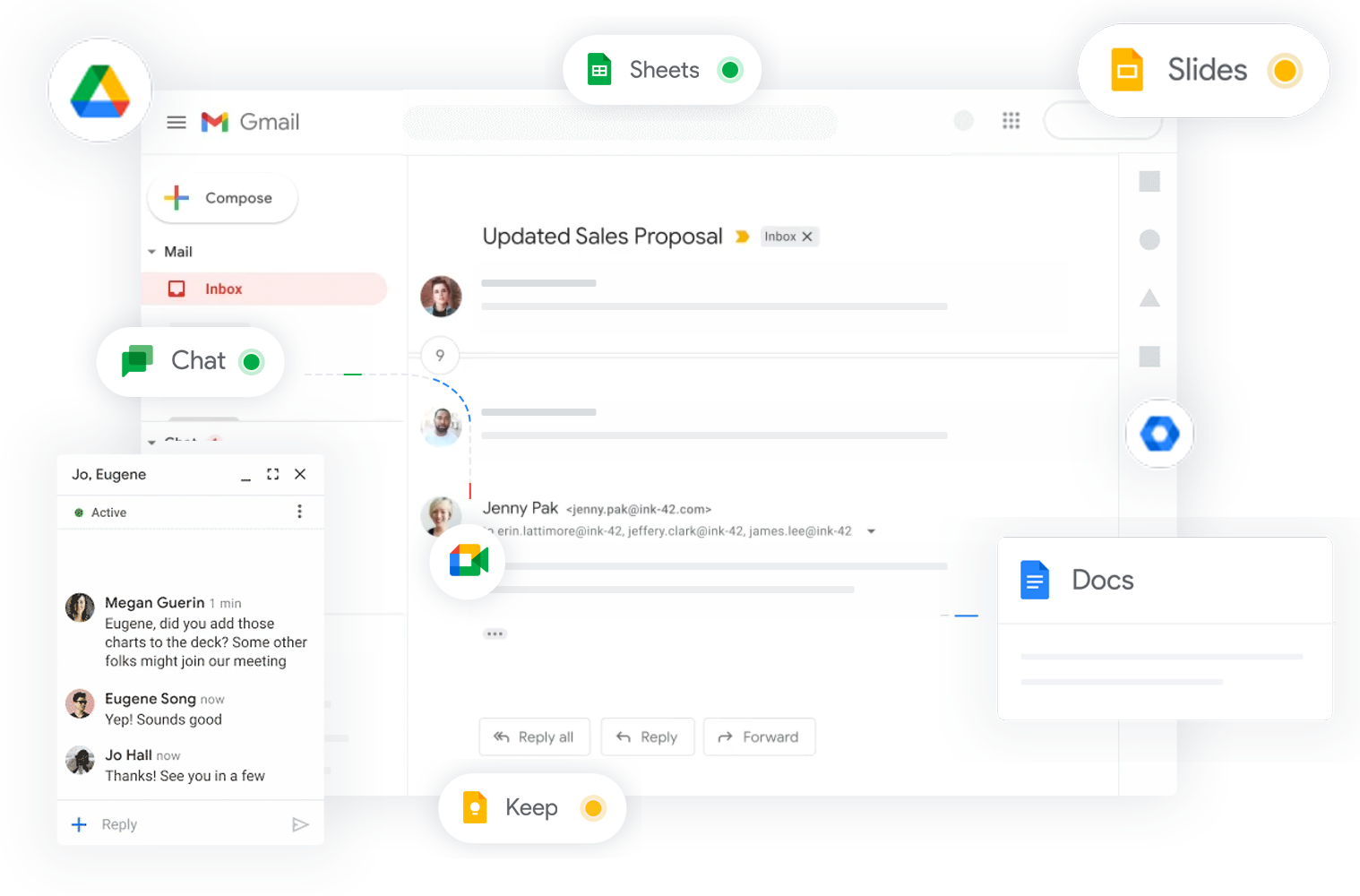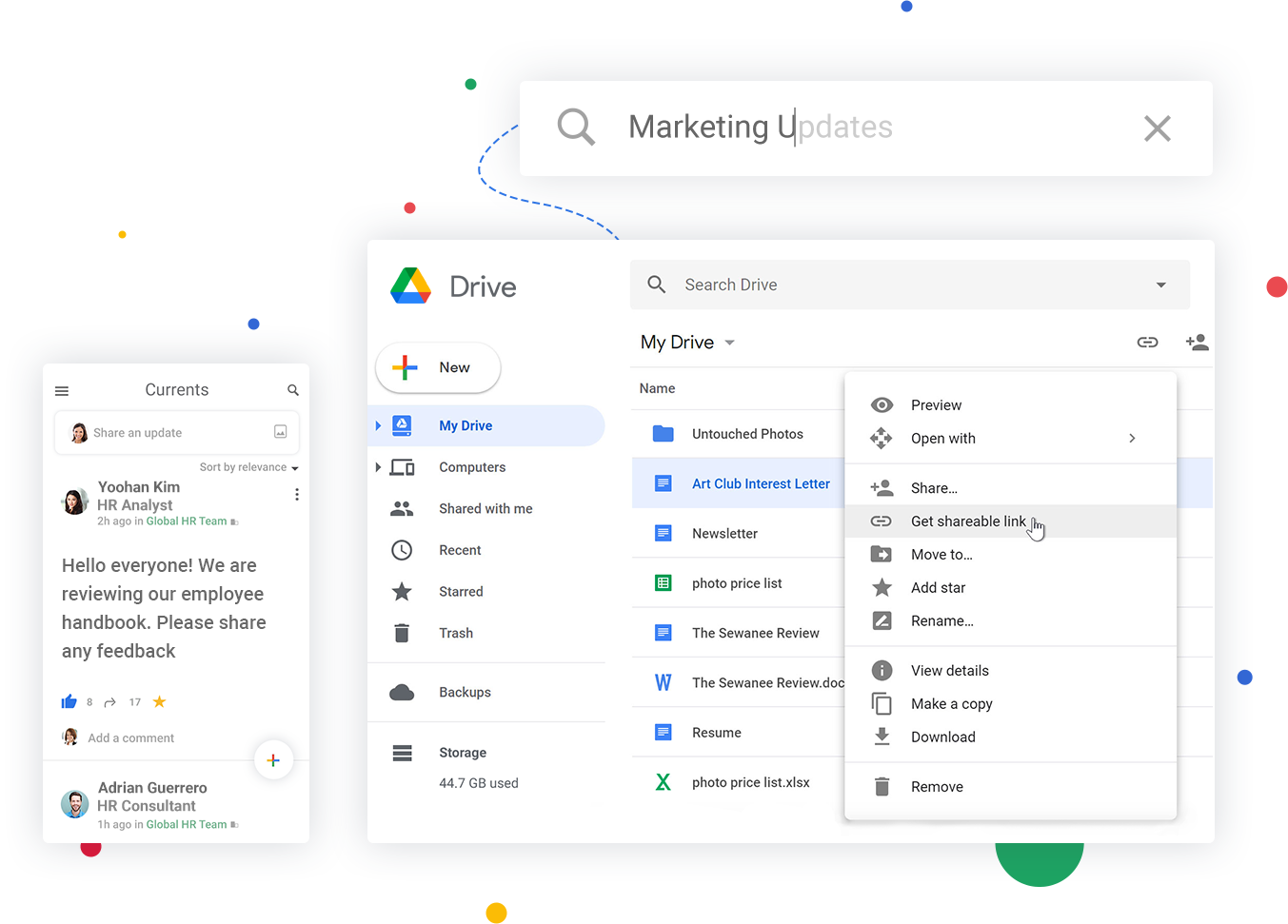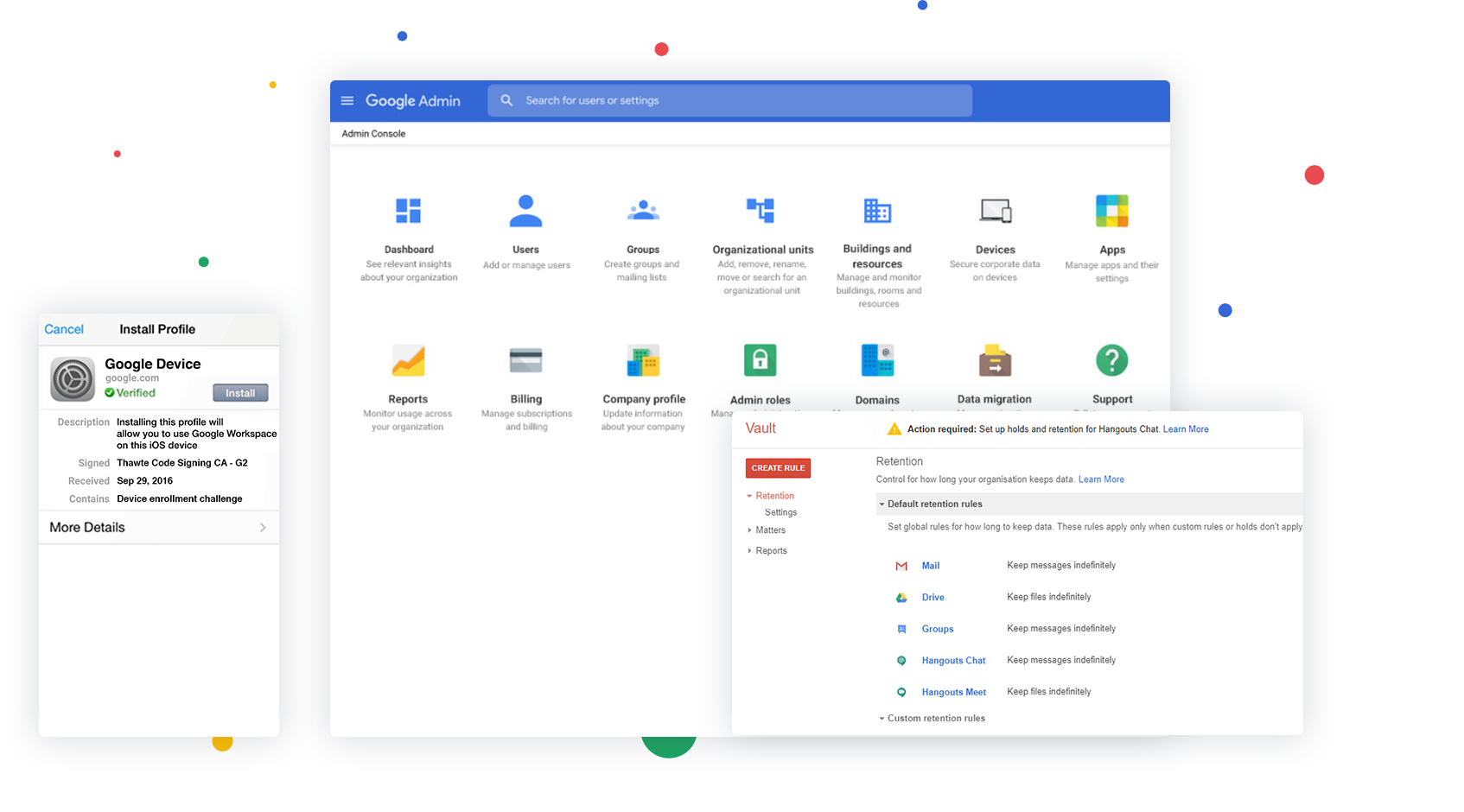Get the power of Gmail
Get a professional email for your business with all the powerful features of Gmail.
Keep your schedule organized
Add reminders, schedule meetings and never miss a thing with Google's smart calendar.
Communicate on the go
Stay connected with your colleagues via HD video calls and instant messages using Google Meet and Google Chat.
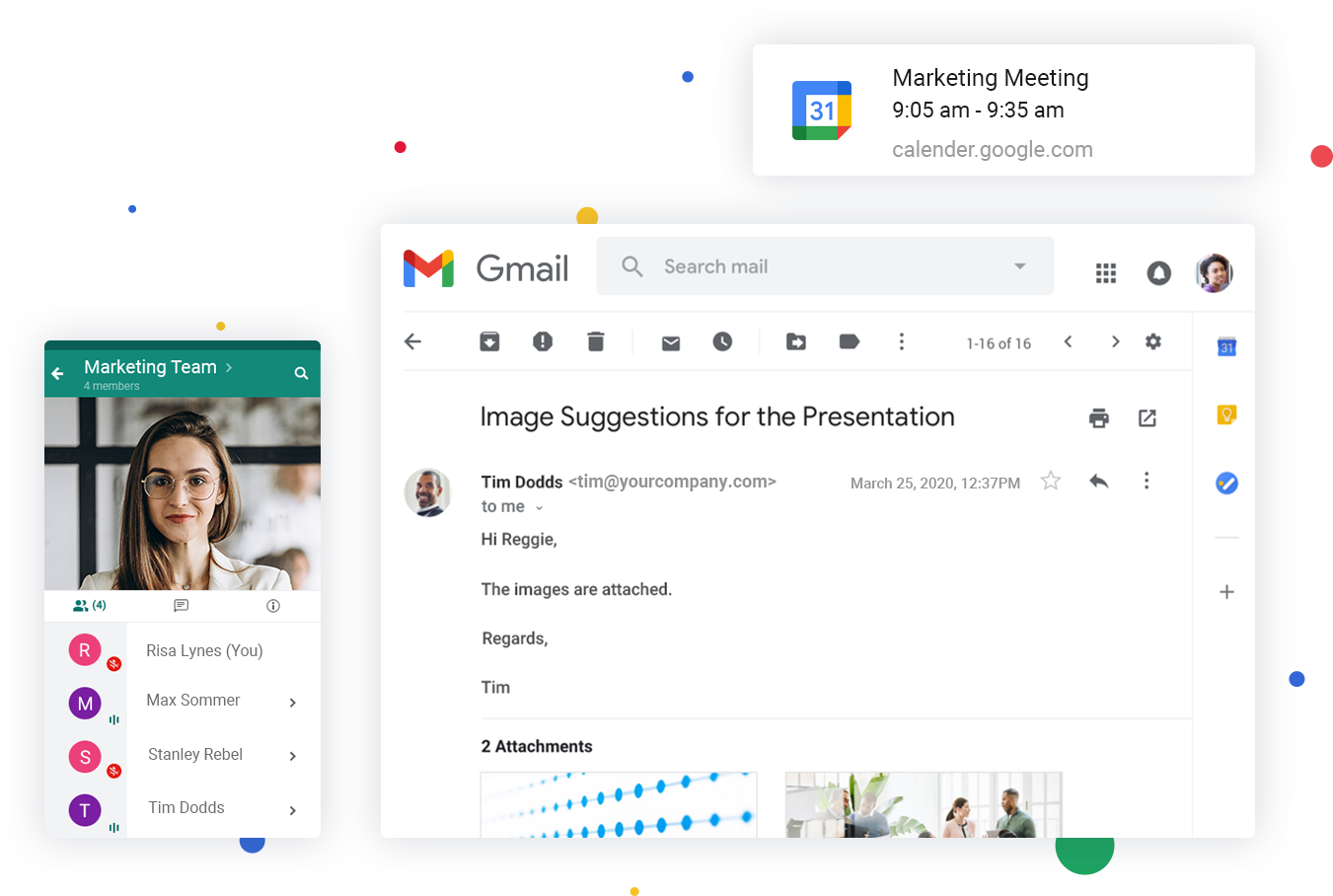
Get Started with Google Workspace
Choose a Google Workspace plan that serves your business requirement
Contact Us
Any query ? let's talk
Any questions or topics you'd like to discuss? Feel free to share your thoughts, and let's engage in a conversation. I'm here to help and chat with you.
Support CenterFrequntly Asked Question
Yes, you can use an existing domain with your Google Workspace order.
When switching to Google Workspace from another program or web service, you and your users can bring your existing mail, contacts, and calendar data with you. You have a variety of options for migrating data into Google Workspace, depending on the size of your organization and the system you're migrating from. Tools are available for migration from Microsoft Exchange, Lotus Notes, IMAP servers and other Google accounts.
Each email account comes with 30 GB space.
In addition to accessing Google Workspace mail from the Gmail web interface, you can send and receive mail from your favorite desktop client. Depending on the client, you can use either the IMAP or POP mail protocol. If you’re switching to Google Workspace from Microsoft Exchange or some other Outlook service, you can use Google Workspace Sync. This is a plug-in for Outlook 2003, 2007, 2010 or 2013 that lets you use Outlook to manage your Google Workspace mail, calendar and contacts—along with your Outlook notes, tasks and journal entries.
Each email account comes with 5 GB space dedicated to emails.
Yes. During the transfer, we move all your email accounts from the old provider to us by keeping the data intact. However, your existing tenure with the other provider, if any does not get moved to us. You can click here to initiate the transfer process.
Yes, you can create mailing lists and add/delete users, select a moderator, restrict people from joining a list or even ban users from a list. More information on this can be found in our knowledgebase.
We take a zero tolerance stance against sending of unsolicited email, bulk emailing, and spam. "Safe lists", purchased lists, and selling of lists will be treated as spam. Any user who sends out spam will have their account terminated with or without notice.
Yes, you can. An auto-responder is a program that, when setup for your email address, sends out an automatic, pre-set reply to an email, as soon as it is received at this email address. You can find out more about setting up an auto-responder from our knowledge base.